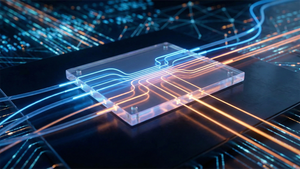Microsoft has reportedly rolled out the coveted Closed Caption feature in PowerPoint Live for Microsoft Teams meetings.
Announcing the release on March 6th, 2023, Microsoft said that with this new feature, users seeking to make their presentations more accessible to a larger audience can add closed captions to any video file embedded in a PowerPoint slide.
The new feature is currently available in PowerPoint for Mac and Windows operating systems, reported Commercial INTEGRATOR.
Details of the Closed Caption Feature
Microsoft expects this new feature in Microsoft Teams to help people with language barriers or hearing impairments to participate in the meetings. Participants with issues in processing auditory information, or attending a meeting from a loud place can also benefit from the feature.
Now, while in a Microsoft Team meeting, they won’t face difficulties comprehending the audio components of the video content embedded in a PowerPoint presentation being shared via PowerPoint Live.
“Closed captions make PowerPoint presentations more accessible and benefit everyone who watches videos, especially those watching videos in their non-native language, people learning to read, and individuals who are deaf or hard of hearing,” said Microsoft in one of its Tech Community posts.
Additionally, meeting attendees can also activate or deactivate captions for any video project containing a closed captions file.
Once activated, attendees can find the Closed Caption feature at the bottom of their PowerPoint slides. Microsoft confirms the new addition, when turned on by a specific meeting attendee in the Teams, will not distract others.
Adding Closed Captions
In its Tech Community post, Microsoft has broken down the process of adding closed captions to video content included in a PowerPoint presentation:
- Open the required PowerPoint slide with the video content
- Select the video and click Insert Captions from the Playback tab
- Choose the WebVTT file or files to be added to the selected video content from the Insert Captions dialog box
- Click Insert Caption to add closed captions
When this PowerPoint presentation with closed captions is shared using PowerPoint Live in Microsoft Teams, the Closed Caption feature will automatically appear for all meeting attendees.
To turn on closed captions, attendees need to:
- Press the Closed Captions options on the video player in the PowerPoint Live presentation
- Pick the language from the dropdown list
“Once turned on, the video closed captions will appear at the bottom of the slide for only the individual attendee, empowering each attendee to choose the closed captions setting that’s best for them without distracting other attendees who may prefer to have closed captions turned off,” explained Microsoft in the Tech Community post. “When no closed captions are available for a video, the closed captions button will be unavailable for participants to select.”
Turbocharge Your PowerPoint Presentation
With more than 500 million users worldwide, Microsoft PowerPoint seems like the obvious choice for many when it comes to creating business presentations.
However, with so much clicking, formatting, and manual calculations, creating a professional-looking presentation in PowerPoint becomes a time-intensive, cumbersome task.
For users looking to create a great-looking presentation with stunning charts, using a high-end PowerPoint add-in like think-cell is a sensible decision.
A high-quality add-in fully integrates into Microsoft office 365 and helps users impress the audience while significantly saving them time.
Wrapping Up
Microsoft stated that the Closed Caption feature is “just a beginning.” The company is committed to delivering proactive and pleasant Teams meeting experience to attendees with hearing impairments.
Media Contact
Company Name: Geeky News
Contact Person: Press Officer
Email: Send Email
Phone: +44 (0)203 800 1212
Address:Parallel House, 32 London Road
City: Guildford
State: Surrey
Country: United Kingdom
Website: https://www.geekynews.co.uk/